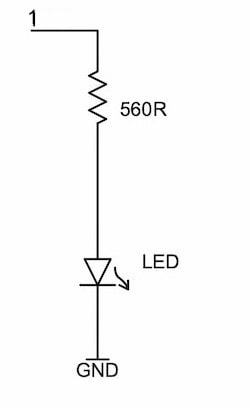Create : LEDS : LED Arc-Welder Effect
The motivation for this was a diorama display that featuring a model arc welder. It used an Arduino to drive the LED. I decided to do a version in Forth to show how easy it is.
The demo code using the Scamp's onboard status LED is:
The demo code using the Scamp's onboard status LED is:
: welderdemo |
|
Use an External LED
|
See the page on adding a LED for an understanding of the basic LED circuit. Choose a blue/white LED and connect it to pin 1 on your Scamp. Place the LED anywhere on your layout or diorama, where you want the arc-welding effect to be.
Let's assume we have connected the external LED to pin 1 of the Scamp. To control it, we need to make pin 1 an output.
Modifying the code to use an external LED: : welder |
This word will repeat forever. To make this word run at startup:
' welder is turnkey